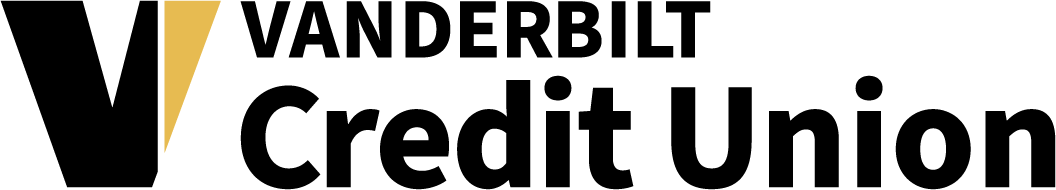BANKING SERVICES
Mobile Banking supports the Credit Union’s strategic priority to make your banking easier.
Mobile banking features include mobile check deposit, single sign-on facial recognition, mobile bill pay, person-to-person money transfer, and personalized account activity alerts. All these features give you the information and insights needed to improve your financial life.
Mobile Banking is FREE.
Your existing mobile app is still operating – but will be phased out in the coming months. With the upgraded Mobile Banking App, all your current mobile banking information will automatically transfer to your new Mobile Banking App
NEW MOBILE BANKING USERS
If you are NOT enrolled in online banking, you will first need to enroll in online banking– it’s FREE. Once you have signed up for online banking, the next step is to download the Mobile Banking App.
To get online banking:
- Go to our website www.vanderbiltcu.org
- In the second ribbon, select the "E-BANKING” button.
- Then click “Online Banking”.
- In the middle of the screen you will see the “Enroll Now” button.
- Follow the prompts to enroll in online banking.
- You are now signed up for online banking. This service can be used via the web on any desktop, laptop, tablet, or mobile device.
- Follow the below instructions to download the Mobile Banking App.
EXISTING MOBILE BANKING USERS WHO WANT TO UPGRADE THEIR MOBILE BANKING
- Go to the Apple App Store or Google Play Store. Search for Vanderbilt Credit Union.
- Download or update Mobile Banking App.
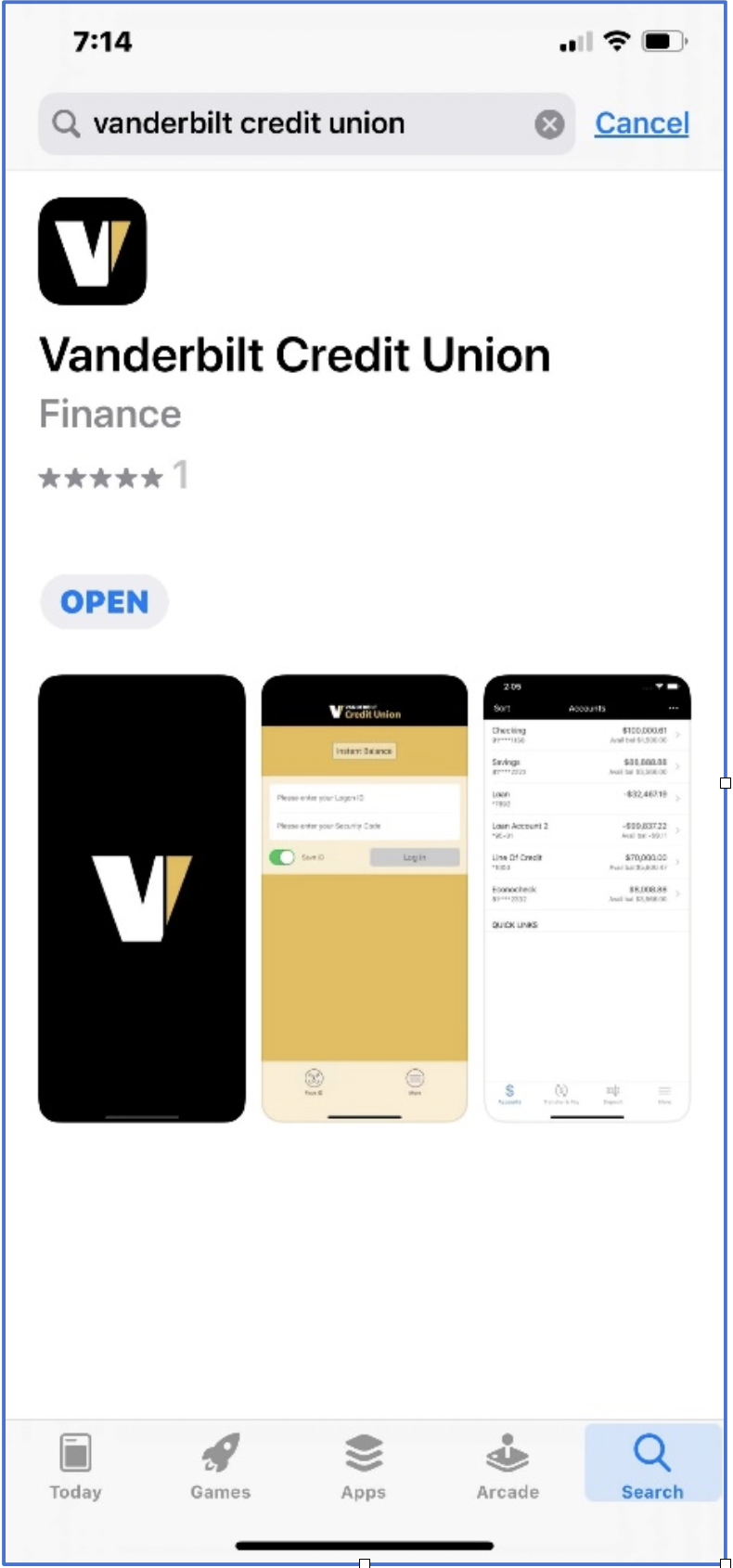
- Sign into mobile banking using your existing user online banking name and password (aka the one you just put in to sign up for online banking).
- The application will ask you for the security questions you established in online banking.
- Begin using the new Mobile Application. All of your online banking information will automatically transfer to Mobile Banking.
- Delete the old app, once you are comfortable.
- Call us at 615-936-0300 with questions.