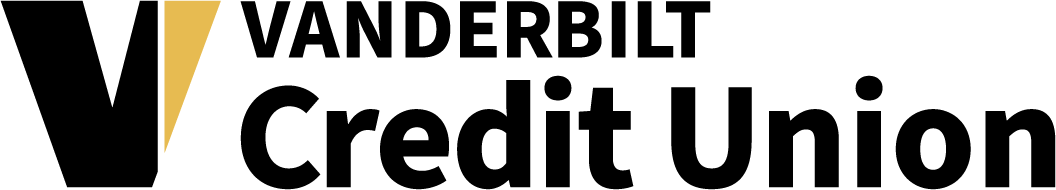ONLINE BANKING
ONLINE BANKING
Our online banking platform is easy, intuitive, and powerful — meaning you can take care of business wherever you are. Pay bills. Transfer money between accounts. Well, as long as you have Internet access.
It’s All About Convenience
Gone are the days when you have to go to the branch to manage your money. With our powerful online and mobile banking tools, you can take care of almost everything whenever and wherever. That said, if you do find you need to visit one of our branches, we will be delighted to see you.
We have redesigned our Virtual Branch online banking user interface to give you a better user experience and easier navigation.
Several user-centric design elements include:
- New credit union header with icon navigation to key components including messaging, security settings and preferences
- New red circle badge to tell members they have unread secure messages
- Additional account-centric navigation from the history page for quick access to functions like alerts, transfers and statements
- New preference option that allows members to select modules for the Overview page
Click Here to view a document showing the changes in our New Look Online Banking
If you have any questions, please contact us at creditunion@vanderbilt.edu or call Jessica at 615-936-0300.
Getting Started
Welcome to electronic banking services. We are pleased to offer you a convenient way to transfer funds and check balances. Here are a few things you will need to know:
Definitions
Member Number — This is your Account Number plus your three digit code which can be found on your quarterly statement. Example: XXXXX-01X. When you enter your Member Number do not use the dash (XXXXXXXX).
Primary PIN— This is the last four digits of your Social Security Number.
Online ID — This is your unique name you make up and use to logon to Online Banking. This name must be between 6 and 50 characters long.
Security Code — This will be your password. Once you complete the logon for the first time your Security Code can be changed to a password of your choice. Your Security Code is not time sensitive and will only change when you change it.
Complete Enhanced Authentication — Select a picture, give it a name or phrase, and answer the three security questions.
Once you have this information gathered you will be ready to start the enrollment process. If for any reason you get an error message, please write down the message and contact the credit union office at 615.936.0300.
If you have changed any information or do not have the correct information at the VUCU in our system, you will not be able to complete your registration. Please update your information at our office before enrolling. If for any reason you do not have the information needed to enroll, please stop by the VUCU office with a photo ID to obtain the information. If you have any problems getting started or with any of the service features, please contact us at 615.936.0300.
We hope you enjoy the convenience of these services. Please feel free to give us your comments using the Mail feature included.
About Security
Your online security is very important to us. We take several precautions to ensure your information is secure.
To access our secure area, you must enter your Logon ID and Security Code. As a security precaution, we store your Security Code in our database in an encrypted format that even we cannot decode. In addition, Enhanced Authentication provides extra protection for your online data and helps guard against phishing scams and identity theft by recognizing your computer and usage patterns. If a questionable logon attempt is detected, the system will require additional identity verification before allowing access.
The system also displays a secret image and phrase combination that you choose. This secret image and phrase is displayed each time you log on to reassure you that you are logging on to your actual Internet banking or bill payment site. If you do not see your image and phrase, you should not enter your Security Code.
Other online security measures include:
- Secure Sockets Layer (SSL) protocol to ensure that your connection and any information transmitted is protected.
- 128-bit encryption to make your information unreadable as it passes over the Internet (if your browser doesn't support SSL or 128-bit encryption, you will need to upgrade your browser).
- Automatic time out that occurs if you are inactive in the secure area of our site for more than 10 minutes.
While we continue to evaluate and implement the latest improvements in Internet security technology, users of the system also have responsibility for the security of their information and should always follow the recommendations listed below:
- Utilize current versions of Microsoft Internet Explorer, Firefox, or Netscape browsers.
- Keep your Security Code confidential.
- Be sure others are not watching you enter information on the keyboard when using the system.
- Never leave your computer unattended while logged on to the system. Others may approach your computer and gain access to your account information if you walk away.
- Exit the system when you are finished to properly end your session. Once a session has ended, no further transactions can be processed until you log on to the system again.
- Close your browser when you are finished, so that others cannot view any account information displayed on your computer.
- Keep your computer free of viruses. Use virus protection software to routinely check for a virus on your computer. Never allow a virus to remain on your computer while accessing the system.
Enroll Today
Services Terms and Conditions
The following terms and conditions govern the manner in which Vanderbilt University Credit Union (Us, We, Our) will provide Virtual Branch (Services) to You:
Our Customer Service Information — Our Customer Service is available at 615-936-0300 during the following hours:
- 7:30 A.M. to 3:30 P.M. (Central), Monday, Tuesday, Thursday and Friday
- 9:00 A.M. to 4:00 P.M. (Central), Wednesday
- Holidays observed; All Holidays observed by Vanderbilt University
Services — You authorize Us to utilize IntegraSys Virtual Branch to provide the Services to You on Our behalf.
We reserve the right to disapprove transfer transactions.
Limitation — Under no circumstances will We be liable if We are unable to complete any transfers initiated in a timely manner via the Services because of the existence of any one or more of the following circumstances:
- You do not obtain Confirmation at the time You initiate a transfer.
- The designated Account does not contain sufficient funds to complete the transfer.
- You have closed the designated Account.
- We have previously identified You as a credit risk and have chosen to terminate Your subscription to the Services.
- The Services, equipment, the software, or any communications link is not working properly and You know or have been advised by Us about the malfunction before You execute the transaction.
- You have not provided Us with the correct information for the Accounts to which You wish to make a transfer.
- Circumstances beyond our control (including, but not limited to, fire, flood, or interference from an outside source) that prevent the proper execution of the transaction and We have taken reasonable precautions to avoid these circumstances.
WE ARE NOT RESPONSIBLE FOR ANY OTHER LOSS, DAMAGE OR INJURY, WHETHER CAUSED BY YOUR EQUIPMENT OR SOFTWARE, THE SERVICES, OR ANY TECHNICAL OR EDITORIAL ERRORS CONTAINED IN OR OMISSIONS FROM ANY USER GUIDE/BROCHURE RELATED TO THE SERVICES. WE SHALL NOT BE RESPONSIBLE FOR ANY DIRECT, INDIRECT, SPECIAL OR CONSEQUENTIAL DAMAGE ARISING IN ANY WAY OUT OF THE INSTALLATION, USE OR MAINTENANCE OF YOUR EQUIPMENT, SOFTWARE OR THE SERVICES, EXCEPT WHERE THE LAW REQUIRES A DIFFERENT STANDARD.
Statements — All transfers made via the Services will be listed on monthly Account statements (Statement) that You receive from Us.
New Services — We may, from time to time, introduce new services or enhance the existing Services. We shall notify You of the existence of these new or enhanced services. By using these services when they become available, You agree to be bound by the obligations concerning these services, which will be sent to You.
Care of Your Security Code and Security — You agree that You will not give your Services security code (Security Code) or make it available to any other person. If You believe that Your Security Code has been lost or stolen, or that someone has made transfers using Your Security Code without your permission, notify Us IMMEDIATELY by phone any time during Customer Service hours.
If your Statement contains transfers that You did not make, notify Us IMMEDIATELY. If You do not notify Us within sixty (60) days after the Statement was mailed to You, your funds may not be refunded, if We can prove that if appropriate action had been taken and we were notified in a timely manner. We may at Our discretion, extend the time period of notification.
Errors and Questions — (Note: Sample of Client Institution Reg E statement) Contact Us as soon as possible at telephone number described above if You think that a transfer listed on your statement is in error or if You need more information about a transfer listed on the Statement. We must hear from You no later than sixty (60) days after You received the first Statement on which the problem or error appeared.
When You call or write Us, You must:
- Provide Your name and User ID.
- Describe the transfer You are unsure about (Account information, Transaction Date, Transaction Amount) and explain why You believe it is an error or need more information. If possible, please provide Us with the Confirmation Number for such transaction.
- Tell Us the dollar amount of the suspected error. If You tell Us orally, We may require that You send Your complaint in writing within ten (10) Business Days. We will tell You the result of our investigation within ten (10) Business Days after We receive your complaint and will correct any Services error promptly. We may take up to forty-five (45) days to investigate the complaint or question. At our discretion, We will credit your Account within ten (10) Business Days after we hear from you, for the amount You think is in error in order that You may have the use of the funds during the time it takes to complete our investigation. If We ask You to put your question or complaint in writing and We do not receive it within ten (10) Business Days, We may not credit Your Account.
If the results of the investigation conclude there was no error, We will mail or transmit to You a written explanation within three (3) Business Days after We have completed the investigation, and within ten (10) Business days of the date of such explanation, We will debit your account the amount of the funds previously credited to You for use during the time We took to complete our investigation. You may ask for copies of documents used during our investigation.
Disclosure of Account Information to Third Parties — We will only disclose information to third parties about your Accounts :
- In order to comply with a government agency or court order; or
- If You give us your written permission.
Additional Terms and Conditions —
- In addition to the foregoing, both parties agree to be bound by and comply with the requirements and applicable state and federal laws and regulations.
- We reserve the right to terminate your use of the Services, in whole or in part, at any time without prior notice.
- You may cancel your subscription to the Services, upon thirty (30) days prior notice to Customer Service. You will be responsible for all payments and/or transfers You have requested prior to termination and for all other charges, fees, and taxes incurred.YOU MUST CANCEL ALL OUTSTANDING TRANSFER ORDERS WITHIN THE 30 DAY NOTIFICATION PERIOD. WE WILL NOT BE LIABLE FOR TRANSFERS NOT CANCELLED OR MADE DUE TO YOUR ACTIONS RELATED TO SERVICE TERMINATION.
- These Terms and Conditions may only be altered or amended by Us. In such event, We shall send notice to You at your listed address or transmit notice of the alteration or amendment over the Services. Your use of the Services following receipt of such notice constitutes acceptance of such alterations or amendments.
- In the event of a dispute regarding the Services, You and We agree to resolve this dispute by looking to these Terms and Conditions. These Terms and Conditions shall supersede any and all other representations made by You or our employees.
- These Terms and Conditions shall be governed by and construed in accordance with the laws of the State of Tennessee.
- Business Days are Monday through Friday excluding normal banking holidays.
I have read and agree to the terms and conditions of the disclosure.